The Horizon ACT Performance Summary Report provides organizations that have purchased the Horizon ACT College Readiness Package the ability to review student results. This aggregated report summarizes a group’s performance on the practice ACTs administered through SchoolCity via the College Readiness Package.
Only organizations that have purchased the Horizon ACT College Readiness Packages have access to these reports. Please contact your CSM for more information.
Where to Start

- From the Grid, select Reports.
- Go to the Horizon tab.
- Choose Performance Summary Report to access the report.
The report can also be accessed via Manage Assessments and selecting the Report icon on the desired Horizon assessment.
Generate the Report

- Update the Roster and Assessment as needed to access the appropriate group of students and desired assessment.
- Filter by Grade Level Tested, Course Group, Course, School, Teacher, and Period.
- Select Refresh to generate the report.
- Use the Download icon to download a PDF of the reports.
Report Example
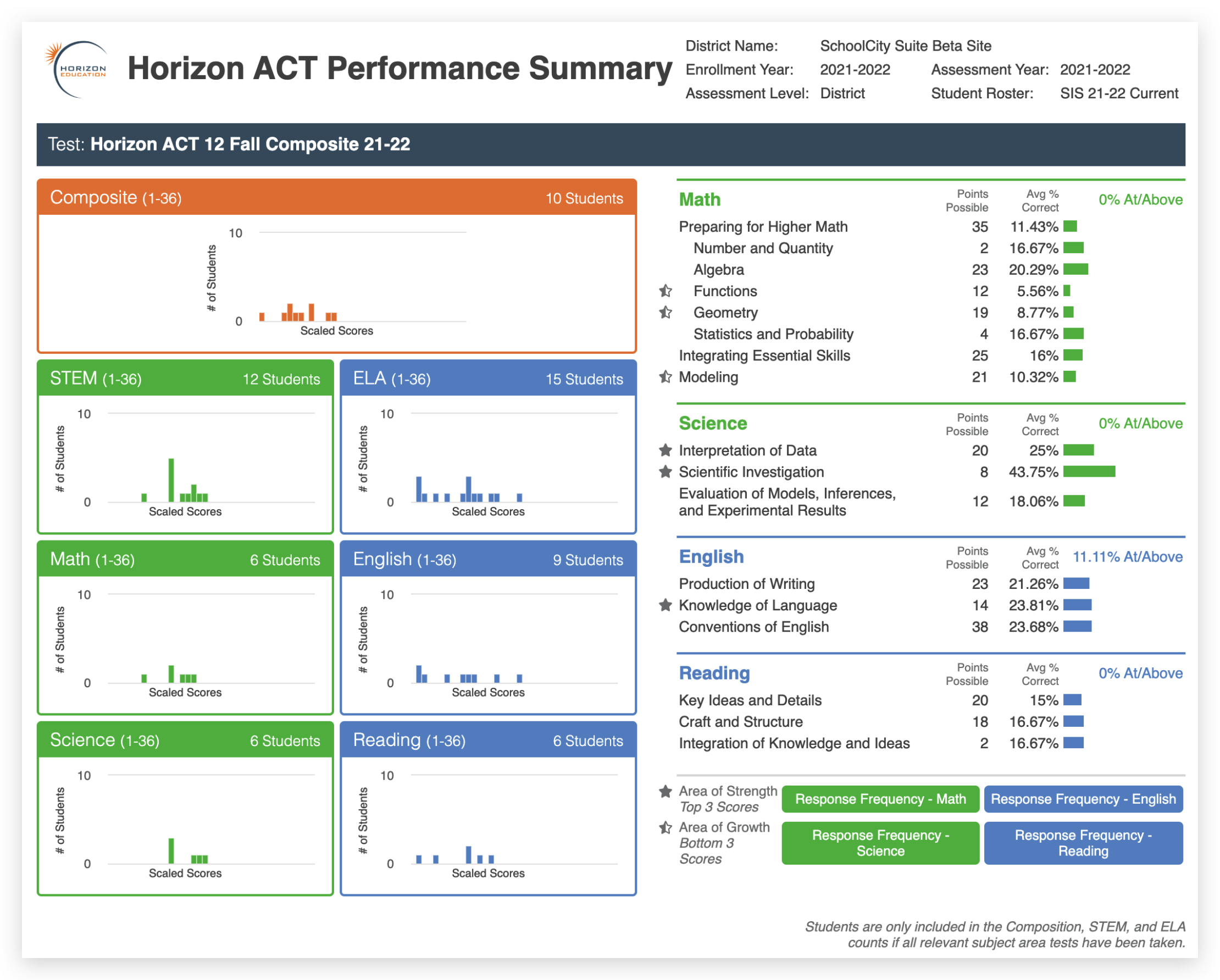
Left Side of Report
- Displays bar charts that show the distribution of students and the scaled scores they earned for composite, STEM, math, science, ELA, English, and reading sections.
STEM scaled scores are the average of math and science scaled scores and ELA scaled scores are the average of English and reading scaled scores.
Right Side of Report
- The right side of the report features a table that shows the 4 subject sections and the Points Possible and Avg. Percent Correct for each subscore of each section.
- Each section will display the percentage of students that meet or exceed the benchmark indicated by “% At/Above”.
- The top 3 scores and bottom 3 scores will be identified via full star and half star icons, respectively.